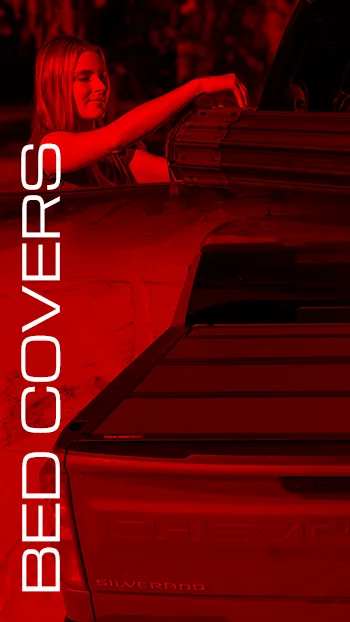Our Aftermarket Websites® platform is packed with powerful tools designed to keep your website looking fresh, functioning smoothly, and bringing in business. Whether you’re familiar with our platform or seeing us for the first time, here are 10 essential settings and features our customers use to get the most out of their investment.
1. Personalizing Meta Content to Strengthen Your SEO (Search Engine Optimization)
Take control of how your site appears in search results by customizing meta tag titles and descriptions for product pages, brand pages, series pages, and category or sub-category pages. You can also personalize the meta tag title and description for your website’s homepage using the global SEO settings. For added flexibility, use the Append Product Meta Description field to include custom text that’s automatically added to every product’s meta description. These tools give you the power to fine-tune how search engines—and customers—see your content.
How to Personalize and Optimize your Meta Titles and Descriptions »
2. Automatically Managed Product Data
Our customers love our automatically updated product data because it ensures their websites always showcase the latest images, manuals, and technical details—directly from the manufacturers. With minimal effort, they get organized, high-quality content that helps sell more. Our proprietary categorization system takes it a step further, auto-sorting products into intuitive categories for a seamless shopping experience that keeps customers coming back.
3. Year Make Model Look-up
Our customers love having the Year/Make/Model (Y/M/M) lookup on their website because it helps shoppers quickly find products that fit their vehicle, reducing guesswork, minimizing returns, and boosting confidence in every purchase. It’s a powerful tool that streamlines the buying experience and ensures accuracy from the start.
How Year/Make/Model Search Works »
4. Cleaning Up Your Main Menu (Hero Navigation)
The Hero Navigation feature lets you control your main navigation bar at the top of your website. Optimizing your hero navigation is crucial for creating a smooth, intuitive user experience on your website. It’s often the first thing visitors interact with, and it guides them to the most important areas of your site, like your product catalog, services, or contact info. A clean, well-organized navigation helps customers find what they’re looking for faster, reduces bounce rates, and ultimately helps you install more products. Make sure your most important categories, products, or services stand out!
Learn more about creating or managing navigation links or drop-downs »
5. Create Galleries to Feature Installs and Projects
Galleries let you display photos in a clean, responsive layout—perfect for highlighting featured products, installs, events, or promotions. You can customize each image with captions and links, making them both visual and functional. Add galleries to custom pages to enhance storytelling and draw attention to what matters most. They’re especially effective for showcasing your expertise, building trust with customers, and giving your site a more personalized, professional feel.
How to Create and Customize Galleries »
6. Keeping Their Site Fresh with Manufacturer-Supplied Images & Vehicle Images Finder
As an Aftermarket Websites® platform member, you get access to the Common Files section in your File Manager and Total Truck Centers Marketing Tools, making it easy to add fresh banners, promotions, and imagery to your site, without having to create your own! We regularly update these sections with manufacturer-supplied assets—including banners, product graphics, and more—so you can keep your website current without having to be a graphic design expert.
You’ll also find tools like ReadyPosts for pre-written social media content and the Vehicle Images Finder for approved vehicle photos—everything you need to stay focused on what you do best: installing products and running your shop.
If you’re having trouble logging in to your Total Truck Centers account, request a password reset.
Learn more about Common Files »
Learn more about Total Truck Centers marketing tools »
7. Monitor & Adjust Your Pricing
Even though pricing is automatically updated and MAP Protected, it’s a good idea to periodically review price adjustments to ensure margins make sense and featured products are competitive. By default, standard pricing is populated using manufacturer-supplied data sheets and is prioritized to protect your sales and profit margins. You can easily adjust pricing for individual products, entire series, specific brands, categories, or apply a global adjustment, ensuring your margins stay clean and competitive.
How to make price adjustments »
Learn more about default pricing structures »
8. Adding Custom or Unique Products
Selling branded merch, custom gear, or in-house kits? You can create your own product listings in just a few clicks. We know the automotive accessory industry often overlaps with other segments. Whether you’re selling hot sauce, custom hats, lawn mowers, or anything in between, you can create custom products and brands to showcase them to the world. Whether you’re adding items one at a time or uploading your own product data in bulk, our platform makes it easy.
Learn more about creating or adding custom products »
9. Add Labor Rates and Setting Expectations
Transparency matters—and so does protecting your profit on installations. By setting clear labor rates and service expectations, customers know exactly what to expect when booking an install. This builds trust, streamlines communication, and opens the door for convenient options like Buy Online, Pick Up In-Store—giving your customers a premium, seamless experience that reflects the value of buying from your shop.
How to add & apply labor rates »
10. Creating Custom Forms for Leads & Requests
Need a way to capture service requests, customer information, or custom quote inquiries? Use the Form Module to build custom forms tailored to your shop. You can collect key details like vehicle type, desired service, or preferred location, making it easier to streamline requests and ensure you have everything needed for timely, accurate follow-ups. Custom forms also help reduce phone and email back-and-forth, saving you time and giving your customers a faster, smoother experience.
How to create new forms or edit existing ones »
Whether you’re focused on boosting visibility, increasing sales, or saving time behind the scenes, these tools are designed to support your goals. Use them well, and let your website do more of the heavy lifting for your shop.
If you’re not currently using Aftermarket Websites®, or you’re interested in learning more about these tools, we’d love to show you how easy it is to bring your shop online, keep it updated, and stand out from the competition.
Schedule a demo or Contact us to see how we can help your shop thrive online.